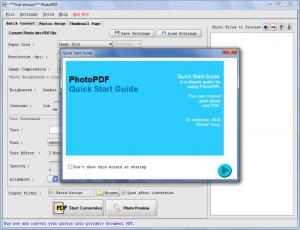PhotoPDF
3.7.2
Size: 41.96 MB
Downloads: 3577
Platform: Windows (All Versions)
The functionality PhotoPDF puts at your disposal can be divided into three categories: convert a single or multiple images to PDF; merge multiple photos as a single PDF file; generate a PDF thumbnail page from multiple images. These three categories are displayed as three tabs on the application’s interface so you can easily access PhotoPDF’s functionality.
To install PhotoPDF on your PC you will have to go through a standard setup procedure: download a 35MB installer, run it, follow the instructions presented by a wizard. You will have no problems installing PhotoPDF on a PC powered by anything from Windows 98 up to Windows 8.
As mentioned above, there are three tabs on the left hand side of the application’s interface, tabs that group its functionality into three categories: Batch Convert, Photos Merge, and Thumbnail Page. Using these tabs you will be able to quickly choose the function you want to use.
On the right hand side of the application’s interface there’s a panel that lists all the files you loaded.
Overall, the layout is user friendly; it will take little time to get used to PhotoPDF’s interface.
Here’s a closer look at the functionality that PhotoPDF puts at your disposal:
Batch Convert – select a single image or load multiple images and convert them to PDF.
Photos Merge – take multiple photos and put them together in a single PDF file.
Thumbnail page – select multiple photos and the application will generate a PDF file that contains thumbnails for all those photos.
Please note that PhotoPDF is not free, it is only free to try. The trial version will put a watermark on the output and will remind you that you’re using an evaluation version every time you close the application.
PhotoPDF works as advertised and grants easy access to its functionality via a user friendly interface.
Pros
Little time and effort will be spent on getting PhotoPDF up and running on a Windows-powered PC. The tree tabs in the upper left hand corner of the interface make it easy to access the application’s functionality. Use PhotoPDF to convert images to PDF: single image convert, batch image convert, merge multiple photos as a PDF file, generate a PDF thumbnail page from multiple images. Support for multiple languages is provided.
Cons
Watermark on output; nag screen.
PhotoPDF
3.7.2
Download
PhotoPDF Awards

PhotoPDF Editor’s Review Rating
PhotoPDF has been reviewed by George Norman on 29 Jul 2013. Based on the user interface, features and complexity, Findmysoft has rated PhotoPDF 4 out of 5 stars, naming it Excellent